Halfway through last year, I purchased the 6-month version of Lara Casey’s PowerSheets. This booklet walks you through a goal-setting process that helps you align your goals with your values and what really matters to you, so you get closer to where you actually want to go. Sometimes I think we set goals based on what we think we should do or what others are doing. But this ensures that your goals are in line with who you really are. I liked this process and had success with it last year.
This year, I purchased the full year version of the PowerSheets, and what I didn’t realize is that the goal-setting process in the full version is even more in-depth! It’s taken me two weeks to finally work through it, because I didn’t rush it! So, after evaluating what areas I most want to improve, and what I want to look back on when I’m 80, these are my goals for 2018. Each goal or intention listed here has specific starting steps and sub-goals, because I believe goals have to be easy to check off a list when they’re done, but here is a brief overview:
- Take care of Kinsey
- The less I take care of Kinsey (yes, that’s me in the third person), the crankier I am with everyone else. I have to fill the tank so I can serve my family. And I’m a person! It took me two weeks to make a chiropractor appointment for myself with nerve pain shooting down my leg making it difficult to lift, bend and walk at times. If my daughter had told me she was experiencing that, I would have called right away! How silly is that? I am committing to making Kinsey a priority.
- Create and maintain consistent routines
- I look up to my late grandmother as a role model. She had an organized home, she was on top of things, she was organized. And she stressed the importance of routines. When life gets crazy and hard, routines get you through because you still get the stuff done that needs to get done! So far I am implementing the Clean Mama weekly routine and making that a habit. I want to actually write out and post our morning routines and evening routines to help our whole family get into the habit of doing certain things that will help our home run more smoothly. The more organized we are, the easier it is to have peace in our home. And I believe that kids thrive with structure and routine, because they know what to expect and what they can count on.
- Declutter house
- I did a big purge last year and somehow I let too much stuff in again! Time for another wave.
- Increase family health
- My kids are averse to eating vegetables and I need to change that. I want to be more active as a family and ensure my kids move enough during the day. I also want to get outside at least once a day when the weather permits! I am guilty of hibernating and we all need that fresh air.
- Improve relationship with my kids and invest more of my time and effort into their childhood
- This includes establishing family traditions, scheduling and having one-one-one time with each of my kids during each week, and doing fun activities that we used to do but I have been slacking on. They don’t have to be big – we used to have a dance party every afternoon, and now I often get distracted or busy and forget about it for a week or two. Painting nails with my girls, doing crafts together, etc. Sometimes I get stuck in the rut of just getting through life and not making time for fun things!
- Save for Hawaii trip, and new vehicle (so we can pay for it with cash!)
- Clark and I will be married for 10 years soon, and I want to go to Hawaii! And we may need a new vehicle soon.
- Put on a mom conference
- A secret (and now not-so-secret) dream of mine has been to put on a mom conference in my little town. I recently confided in a friend, who told me she had the same dream! So, we have a facility booked and are making it happen in 2018!
- Document our life weekly for 2018, in a photobook
- I start each year really well and then slack off. I am determined to streamline my workflow for getting this done efficiently so I keep up with it!
- Attend the temple at least once per month.
- Life gets busy with young kids and my spirituality sometimes gets put on the back burner. But I want to feel close to God, and worshipping in His house is a great place to do so. As I make the effort and sometimes sacrifice to go, I know blessings come.
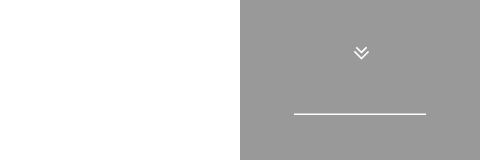


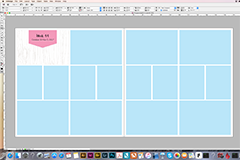
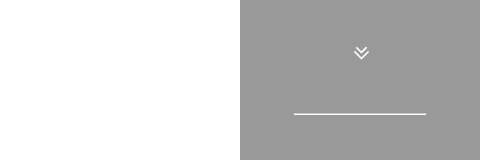




.png)


